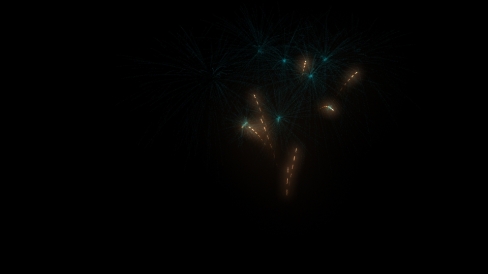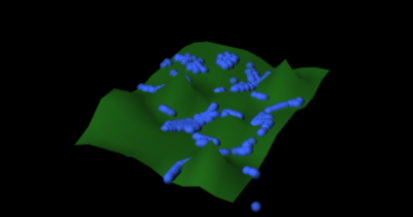Monthly Archives: November 2014
Using Ncloth
In this short animation i have set up 3 different 2D planes all reacting with the passive collider/ball in different ways
Fireworks – Dynamics
Blinkbot character design
Using Emitters (Cheeky Character)
Here we have a male character doing its funny business against a brick wall.
Sackboy Modelling /Texturing (Extra-curricular activity)
I decided to practice my Modelling skills using Maya, I imported a front and side reference image of Sackboy (Maya was playing up for some reason and wasn’t showing the image plane correctly in the side view perspective). I used the ‘Insert Edge loop tool’ this allowed me to shape the vertices to the position of the image reference that was behind the Model.
After i got the arm and leg done i duplicated both objects using ‘Duplicate Special’ this allowed me to have identical objects so i didn’t need to model the arm and leg again. Then i made an automatic map of the object and saved it as a uv snapshot.
I brought this into Photoshop, found a relevant texture and placed it in the relevant places on the uv snapshot, i saved this as a png, i then created a normal and diffuse map of the texture added these new textures to my model in Maya.
This is the finished result:
Dynamics (Water tutorial)
As part of this tutorial i have created a simple plain, using soft selection to raise parts of the plain to give it more of a mountain look, and i changed the particle colour to blue to make it look more like water. Changing it to white will make it look like snow, same if you changed the particle colour to red/orange you could make a larva effect.